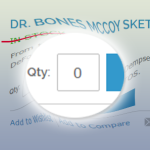For bedroom composers and aspiring producers all over the world, the online marketplace has made it possible to add second-hand legacy MIDI music gear to our arsenals “for a song”. There is an upside and a downside to this revolution made possible mostly by eBay and Craigslist – not to mention Harmony Central before them.
Pros
The upside is price, or rather the savings. Hardware synths circa 2003 from the major manufacturers (Roland, Yamaha and Korg) can be scored for 25% of their retail prices when they were new. Some sounds are subject to being dated, but for the most part they still sound amazing. My preference is for 128 voice synths exclusively from here on.
Cons
The downside is USB support and development, or rather the cessation of development. While the MIDI specification is over thirty years old and not going anywhere, more ports and advanced features are available only with USB, like sample loading to hardware synths from your computer. I spent hours wrestling with a driver for Windows 8 to learn from Roland’s site that Windows 8.1 for the Fantom-XR is no longer supported.
I can only speculate why support would stop: allocating resources to support new OS versions of USB on legacy hardware devices isn’t practical. Manufacturers have an interest in selling their latest models at full MSRP prices.
This lack of support caused me to do the unthinkable when Yamaha returned a TG-55 that failed as “no longer supported”. I was willing to pay for repair for this workhorse; the unthinkable act was that it went out in the trash.
Workaround
If you have the opportunity to trot out some older computers to pair with legacy music hardware, this is a route to take. In my case a circa 2003 Mac Powerbook fits the bill nicely. This did the trick when I was eager to explore drag-and-drop audio files for the sampling feature of Roland’s Fantom XR, my latest addition (and believe me, it was far from a drag-and-drop workflow but that may be the topic of another post).
To their credit, the big three manufacturers almost always keep legacy drivers available for an older OS like Mac 10.4. If this is not an option, the appeal of the savings on legacy gear is diminished. While still viable due to the MIDI standard, the advanced features and multiple ports available via USB are not available if your new OS isn’t supported any longer.